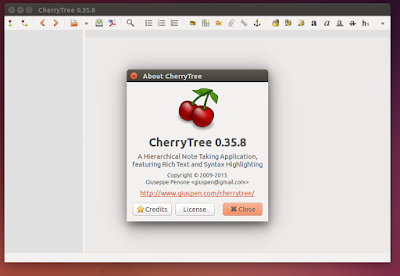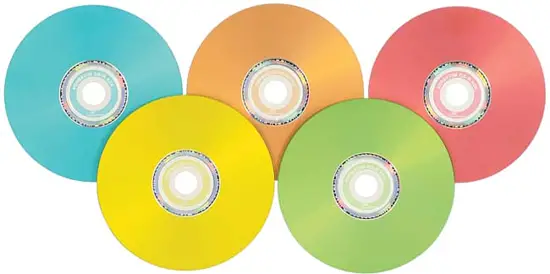Vivaldi 1.0.190.2 Tech Preview 3 Released, you can install on Fedora 22, Fedora 21, Fedora 20, CentOS 6 and Ubuntu 15.04 vivid Vervet, ubuntu 14.10 Utopic Unicorn, Ubuntu 14.04 Trusty Tahr (LTS) or Linux Mint 17.1 Rebecca, Linux Mint 17 Qiana and ubuntu derivative system
Vivaldi is a feature-rich, next-generation web browser application based on the powerful and open source Chromium project, from which the popular Google Chrome web browser is derived. The application is freely distributed and cross-platform, created by the former CEO of Opera Software, built using modern Web technologies like React, JavaScript, Node.js, and Browserify.
A web browser designed for you
The main goal of the Vivaldi project is to make a highly flexible, low on resources and extremely fast web browser software that works across all mainstream computer operating systems, a web browser that is rich in functionality and designed for you, the user.
New in Vivaldi 1.0.190.2 Tech Preview 3:
- VB-5717 - Select in searchfield dropdown should invoke search
- VB-5716 - Not whole urlstring selected when focusing addressfield
- VB-5666 - Fast-forward does not always activate when supposed to
- VB-5593 - Settings page navigation menu doesn't work
- VB-5043 - View-source urls doesn't work in Vivaldi
- VB-4992 - Inline search doesn't globally register esc
- VB-4284 - Disable url prediction service break keyword search in url bar
- VB-3878 - Vivaldi can't be installed without admin privileges
- VB-1489 - Autocomplete on URL instead of nickname
- VB-5709 - Can no longer set new single-key shortcuts while they are disabled
- VB-5559 - Use tab “thumbnail” instead of “tooltip”
- VB-5446 - Add zoom UI slider to settings
- VB-4756 - Add option to disable mouse-gesture
- VB-5829 - Space does not work in settings search
- VB-5816 - Use vivaldi:settings URL instead of vivaldi:settingspage
- VB-5766 - Tab stack tooltip not highlighted on hover
- VB-4175 - Add support for changing start-page background
- VB-5922 - It is impossible to make form widgets focused with SpatNav active
- VB-5920 - Spatnav doesn't fire mouseleave event
- VB-5891 - Make tabs on the sides resizable
- VB-5373 - Auto-update for Vivaldi, on Mac OS
- Windows: 32-bit | 64-bit (experimental)
- Mac: Intel
- Linux DEB: 64-bit | 32-bit
- Linux RPM: 64-bit | 32-bit
How to install Vivaldi 1.0.190.2 Tech Preview 3 on Ubuntu or Linux Mint :
To Install/Update Vivaldi 1.0.190.2 Tech Preview 3 on Ubuntu 15.04 vivid Vervet, ubuntu 14.10 Utopic Unicorn, Ubuntu 14.04 Trusty Tahr (LTS), Ubuntu 13.10/13.04/12.04, Linux Mint 17.1 Rebecca, Linux Mint 17 Qiana, Linux Mint 13 Maya, Pinguy OS 14.04, Elementary OS 0.3 Freya, Elementary OS 0.2 Luna, Peppermint Five, Deepin 2014, LXLE 14.04, Linux Lite 2.0, Linux Lite 2.2 and other Ubuntu derivative systems, open a new Terminal window and bash (get it?) in the following commands:Install on ubuntu 64 bit :
$ sudo dpkg -i vivaldi-snapshot_1.0.190.2-1_amd64.debInstall on ubuntu 32 bit :
$ sudo dpkg -i vivaldi-snapshot_1.0.190.2-1_i386.deb
In case “dpkg” indicates missing dependencies, complete the installation by executing the following command:
$ sudo apt-get install -f
How to install Vivaldi 1.0.190.2 Tech Preview 3 on Fedora or CentOS :
To Install/Update Vivaldi 1.0.190.2 Tech Preview 3 on Fedora 22, Fedora 21, Fedora 20 and CentOS 6, CentOS 5, open a new Terminal window and bash (get it?) in the following commands:Install on Fedora / CentOS 64 bit :
$ sudo yum install vivaldi-snapshot-1.0.190.2-1.x86_64.rpm
Install on Fedora / CentOS 32 bit :
$ sudo yum install vivaldi-snapshot-1.0.190.2-1.i386.rpm
Released Announce